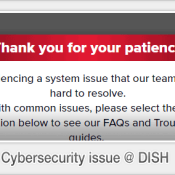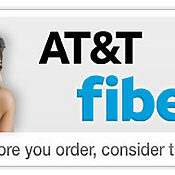Google’s Nest Hello Now Available on DISH
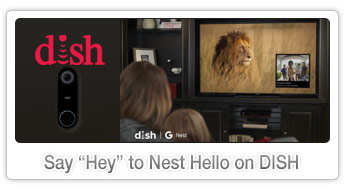 If you’ve strolled down most neighborhoods lately, you’ve probably noticed a variety of high tech doorbells and door cams. The idea is to keep riff raff and porch pirates at bay. Google got heavily into the internet-of-everything arena when they purchased Nest a few years back. And, following up DISH’s popular partnership with Google and its Home Mini in 2019, they recently made the decision to integrate Nest Hello into the entire Hopper and Wally line. So, now when you’re watching TV and you get a visitor or package delivered, the Nest Hello video stream will appear via a small window overlay. Pretty cool stuff. Let’s get into more of the details and how to set it up…
If you’ve strolled down most neighborhoods lately, you’ve probably noticed a variety of high tech doorbells and door cams. The idea is to keep riff raff and porch pirates at bay. Google got heavily into the internet-of-everything arena when they purchased Nest a few years back. And, following up DISH’s popular partnership with Google and its Home Mini in 2019, they recently made the decision to integrate Nest Hello into the entire Hopper and Wally line. So, now when you’re watching TV and you get a visitor or package delivered, the Nest Hello video stream will appear via a small window overlay. Pretty cool stuff. Let’s get into more of the details and how to set it up…
What exactly is Nest Hello and how does it talk with DISH?
It’s a doorbell replacement that’s wirelessly connected to the actual ringer in your home. It takes some basic wiring (an electrician may be needed), but overall, fairly easy to install. The first step involves removing your current doorbell and replacing it with the Nest Hello unit (about 3 inches tall, with a ringer button and camera). Inside the actual ringer box in your home, you’ll need to patch in a small wireless receiver that’ll communicate with the doorbell and any other Google Nest products you may have. That’s also the device that recognizes and communicates with your DISH receiver.
How to setup Nest Hello with DISH
Assuming you already have Nest Hello setup, it’s a quick and easy process. Go to the app page on your program guide and choose “Google Nest”. From there, you’ll need to generate a code from DISH’s website and another corresponding code from Google’s site (must be logged into your Google account). That’s it. Now, that particular receiver is connected and it’ll show notifications and video streams whenever someone rings your Nest Hello doorbell. Repeat for any other receivers you want to pair. Note that your receiver must have a broadband connection for the integration to display properly.
Nest Hello settings on the Hopper
For now, the only control you have is deciding which receivers (main Hopper or Wally unit, Joeys, etc) have it configured. Expect more options to roll out as Nest Hello adds features and makes them available to premium partners. Disconnecting is a one-button “Disconnect” from Google’s Device Access page. By the way, the system is fully compatible with DISH’s RV-friendly Wally receiver, so you could be an RV park hundreds of miles away watching a rerun of Seinfeld and, bam, watch your giant order of oatmeal get delivered.
Wrapping up
Homes are getting progressively smarter these day (maybe too smart?) and DISH has been at the cutting edge since the internet-of-everything trend got going. Partnerships with Amazon (Echo) and Google have paved the way for a ton of interactive opportunities with your TV and according to DISH, the smart integrations are just getting started. So, pretty soon, your TV, fridge, heater, doorbell and maybe even your toaster oven will have your home warmed, food cooked and your last recorded episode of your favorite show fired up…all by the time you walk through the front door. Not bad, huh.
About the author
^ back to top