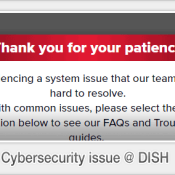Stay Connected with DIRECTV’s Mobile Apps
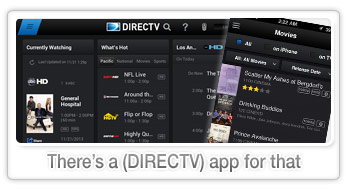 DIRECTV has been at the forefront of satellite technology for a while now. So when the entire industry began expanding into mobile (smartphones, laptops, tablets, etc), it’s no surprise they were right there to pave the way. DIRECTV offers quite a few ways you can stay connected while on the move, but it’s really all about their two main players…the Smartphone and Tablet apps.
DIRECTV has been at the forefront of satellite technology for a while now. So when the entire industry began expanding into mobile (smartphones, laptops, tablets, etc), it’s no surprise they were right there to pave the way. DIRECTV offers quite a few ways you can stay connected while on the move, but it’s really all about their two main players…the Smartphone and Tablet apps.
In this article, we’ll discuss some of the more popular features of each…
Smartphone Apps
The first, and still the most popular way to catch DIRECTV programming on the go, the iPhone, Android, Windows, etc. apps have intelligently evolved over the years. They initially started as a rudimentary view-only way to watch recorded shows. As network speeds and operating systems on the iPhone and Android improved, you were able to perform cool new functions such as managing your DVR and streaming live shows. Here are some our favorites:
- DVR Scheduling – if you forgot to record the big game or just want to make sure your favorite show is still being recorded (never easy sharing a DVR!), DIRECTV’s iPhone app lets you view and edit your recordings in a snap. All it takes is a simple 3G or above internet connection.
- Voice Recognition – Siri loves company and few apps make better use of the voice input technology on the iPhone. This one’s a home feature — while watching TV, talk to your phone and have it change the channel or play/record from your DVR. We’ve given it a pretty thorough test and found it to be >90% accurate (of course, it works best without background noise or other chatter).
- Stream On Demand – next time you’re stuck at the airport or worse, the DMV, this feature can really come in handy. Provided you’re on a broadband connection, fire up the DIRECTV app on your phone and browse the On Demand library (>10,000 titles) or one of your recorded shows (requires GenieGo). Just as you’ll find with Netflix, streaming can occassionally lag if you’re not on Wifi, but other than the periodic buffering or pixelation, picture quality is quite impressive on most networks.
Grab the apps for your phone here: iPhone, Android
Tablet Apps
For the most part, all the features above apply to their corresponding tablet as well (iPad, Kindle, Android). The main difference is, of course, quite a bit more real estate…on the tablet, you’re able to browse and edit things MUCH quicker. Watching movies or programs is really where it’s at though. Particularly on high resolution/retina tablet displays, the color and clarity doesn’t get much better.
Here are a few things the tablet app does a bit better than its phone counterpart…
- Improved navigation – with the extra space, the “Menu” and “Watch” sections are much easier to use, both at home and on the road. I’m particularly partial to the white on gray color pallete (easy on the eyes, especially at night); overall, have very few complaints with the user interace and overall experience.
- Better Platform management – probably my favorite enchancement, the latest tablet app lets you visualize how/when you can view shows on your phone, tablet, desktop or TV. It intelligently displays all the viewing options available (now or later) for the program of interest.
- Social media integration – while DIRECTV’s phone app does give you some social media options, the tablet app allows for easier integration and sharing with your Facebook, Twitter and GetGlue accounts.
Grab the apps for your tablet here: iPad, Android, Kindle
Final Thoughts
While DIRECTV’s apps have come a long way over the past few years, there’s still a ton of cool stuff in the pipeline. As folks spend more and more time on their devices, expect mobile access to eventually match that which you have at home (currently, you can access 50-75% of your at-home programming while on the road). Finally, if you’re stacking up DIRECTV’s apps vs DISH, there’s very little comparison. While DISH HAS made some pretty large strides over the years, they’re still a distant second (and roughly on par with cable-related apps).
About the author
^ back to top