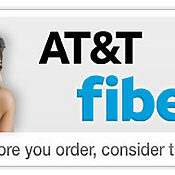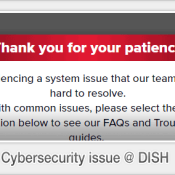How to Use Your own Router with AT&T Fiber internet
 If you’re in a state and area with AT&T Fiber, on top of the super fast speeds, AT&T lets you use your own router. The primary advantage is you can dramatically increase your WiFi speeds (the default AT&T router caps you at around 400 Mbps). You’ll still need to use AT&T’s gateway (modem/router) — bringing your own works by bypassing their router. Unlike other providers, you won’t automatically qualify for a discount for using your own router. That’s the bad — the good is better privacy, control and speeds that match your fiber plan. Read on for a full rundown of which equipment to buy and how to get it setup.
If you’re in a state and area with AT&T Fiber, on top of the super fast speeds, AT&T lets you use your own router. The primary advantage is you can dramatically increase your WiFi speeds (the default AT&T router caps you at around 400 Mbps). You’ll still need to use AT&T’s gateway (modem/router) — bringing your own works by bypassing their router. Unlike other providers, you won’t automatically qualify for a discount for using your own router. That’s the bad — the good is better privacy, control and speeds that match your fiber plan. Read on for a full rundown of which equipment to buy and how to get it setup.
Maximize your AT&T fiber speeds with your own router
Not surprisingly, AT&T Fiber’s Gateway (modem + router combo) comes with a serviceable but not high-end router. It works fine but the biggest downside is it caps your WiFi speed, regardless of the plan you subscribe to. The cap is usually around 400 Mbps. So, if you pay for anything above that (and most AT&T fiber plans are) you won’t get close to the maximum speed. Be sure to purchase a router that’s rated for at least the speed of your plan. So, if you have the 1 Gbps plan, confirm your router can send 5G WiFi in at least 1 Gbps. Faster is fine and not a bad idea in case you ever upgrade plans.
A custom router gets you more privacy and security
Aside from speed, one of the biggest advantages of bringing your own router is that you can setup and control your own firewall and security settings. AT&T’s gateway security options are average at best so while they give you some protection, you’re much better off with a custom router. From parental restrictions to device management, you’ll get plenty more protection and flexibility from an in-house solution. Monitor all your devices, access them away from home, optimize your firewall and much more, however you want it.
How to add your own router
There are a few different ways to network in your own router, but, in general, you need to disable the gateway’s built-in router, then pass-through the IP to your router. Here are the general steps:
- Connect an ethernet wire from the AT&T Gateway to WAN/Internet port of your router
- Power cycle both routers until they fully turn off
- Power up the gateway and wait for it to completely turn back on
- Turn your router on
- Verify that your internet is working
Routers we recommend for AT&T Fiber
As with cable or DSL modems, you can’t just buy any ol’ modem — you need specific equipment that converts the incoming fiber signal to a usable ethernet connection. In addition, not all fiber modems are created equal so that narrows down the field as well. With AT&T Fiber, there a few different routers we recommend based on value and speed:
LINKSYS WRT3200ACM
SOLID OVERALL
Max Speed: 2600 Mbps (2.6 Gpbs)
Range: Good
Features: Dual Band, MU-MIMO, Tri stream 160 tech (better connectivity)
Check on Amazon
TP-Link AX3000
BUDGET-FRIENDLY
Max Speed: 2400 Mbps (2.4 Gpbs)
Range: Good
Features: Dual Band, MU-MIMO, OFDMA, Parental Controls, HomeCare, Alexa-compatible
Check on Amazon
ASUS AX5400
BEST FOR GAMERS
Max Speed: 5400 Mbps (5.4 Gpbs)
Range: Excellent
Features: Dual Band, Mobile Game Mode, AIProtection Privacy (Firewall), Lowest latency
Check on Amazon
Best VPN to use with AT&T Fiber
If you want to maximize your online privacy, a reputable VPN is the way to go. We’ve tried various VPNs with AT&T Fiber and while most work fine, with fiber it’s all about multi-device flexibility, speed and reliability. In our tests, SurfShark performed the best, especially for the price. It worked just as fast with our custom ASUS router and on various laptops and devices (every plan includes unlimited devices). I tested WiFi speeds with and without the VPN activated and there was no perceivable drop in bandwidth or latency. My last check was gaming. While a few others fell off the list here, Surfshark performed extremely well and sealed the deal for me. View their plans, some are currently over 80% off.
FAQ
About the author
^ back to top